Hacked WordPress Repair Service
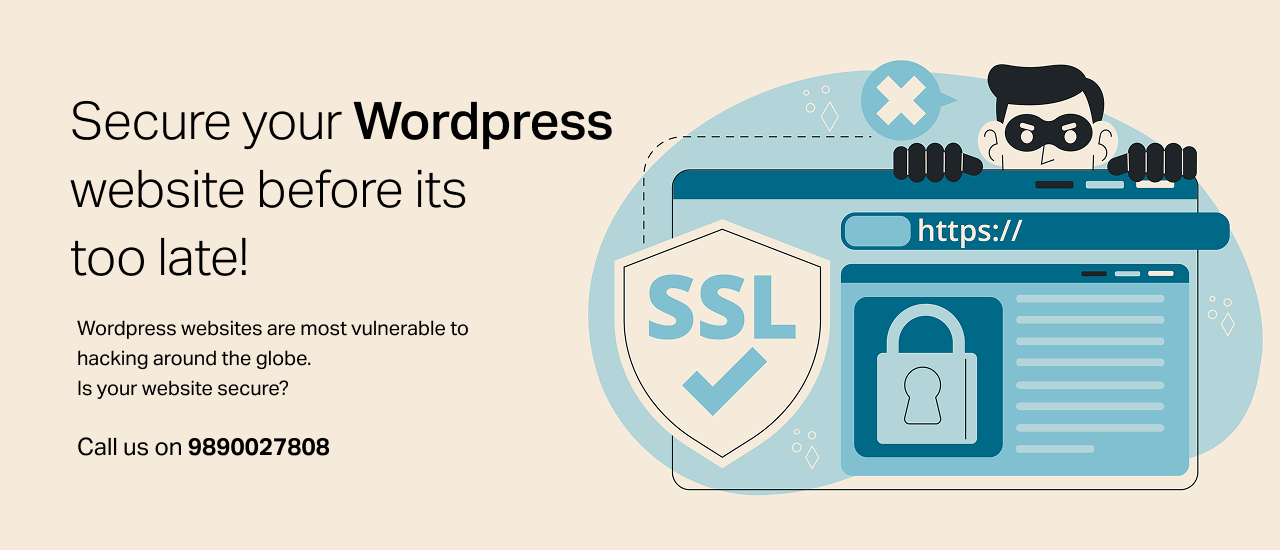
Have you suspected your WordPress website was hacked? You’re not alone! With WordPress powers over 43% of all websites on the internet and Around 500+ new WordPress sites created daily, many of them get hit through sneaky malware, hidden backdoors, phishing schemes, or brute-force attacks.
A compromised WordPress site can cost you in many ways, say data loss, SEO penalties, blacklisting, reputational damage, traffic and potential financial losses. Avoid risking further damage – trust the pros and Let us clean, restore, and reinforce your website’s defences.
Signs Your WordPress Site is Hacked
It becomes too late by the time you realise that you are hacked. Keep your eyes open and watch out for these hacking signs. Get help NOW if you don’t know what to do. Hire our team of experts who know how to kick out such cyber threats well.
Google Warnings
Sluggish Site Speed
Strange Behavior
Unauthorized Access
Suspicious Code
Spamming

- Scan and Find – We diagnose the affected site for malware and compromised files.
- Trace the Source – We determine the source of malware, such as outdated plugins, weak passwords, or other vulnerabilities.
- Database Sanitization – We start the cleaning process manually and automatically to kick out the infected files
- Close the Backdoors – We shut all the entry backdoors left by hackers.
- Update for Future – Preventing future vulnerabilities by updating core WordPress, its plugins, and themes.
- Secure Configurations – We robust file permissions and firewall protection
- Restore Backup – We restore from a clean backup.
- Testing Functions – We check if all functions are working correctly.
- Security Guidance – We recommend setting strong passwords, scanning regularly, and following best practices.
- Alert Suspicious Activity – We monitor and Issue warnings for suspicious activities
Why Choose Our Hack Repair Service?
Here are some compelling reasons why you should count on us for hacked WordPress site repair:

24/7 Emergency Response
Manual + Automated Cleaning
SEO & Blacklist Removal
No Data Loss Guarantee
your data stays safe. We guarantee to back up and protect your content, valuable data, and client information during our repair process. Only the malware and unauthorized access are wiped away – everything else stays exactly how you left it.
Preventive Measures

Additional Security Services (Upsell Opportunity)
.01
Malware Scanning & Firewall Subscription
.02
Automated Backups
.03
WordPress Maintenance Plans
FAQs About Hacked WordPress Repair: Your Questions, Answered
Most repairs take 4-8 hours. It depends on the severity of the hack. As complex cases may take longer. But we always aim for same-day resolution. Our 24/7 response team is always a call away, any time of the day – we’ll start working instantly – no waiting, no delays.
Not, as we ensure ongoing protection and harden security checks to remove all backdoors left open by hackers. We update and patch vulnerabilities, plugins, and themes to avoid the chance of hacker exploitation. Firewall, two-factor authentication, and regular security scans and monitoring are additional layers to safeguard your website from future attacks.
To provide our clients with an effective fix for a hacked website, some fundamental information is required from the client’s end. This includes:
- Website URL
- Access to CMS and admin login credentials of WordPress.
- Details of the hacking symptoms.
- Any error messages you’ve encountered.
- FTP/SFTP login credentials
- Information about your website’s firewall configuration.
- Server information
- Any recent changes have been made to your website.
No – we back up and clean your website with 100% Data Retention during the repair process. If any data is already corrupted, we’ll do our best to recover it and restore your site to full functionality.
Be vigilant and reinforce your website to withstand cyber threats. These tips help you to shield your website from future attacks and drastically reduce risk.
- Regularly update your website. Keep updating WordPress, its plugins, and themes. Outdated versions are more prone to hacks. Hardening file permissions also works effectively to keep hackers away.
- A strong password is like a tough lock. Keep your lock strong by setting unique and complex passwords. Keep changing passwords at regular intervals to ensure secure access. You must also use two-factor authentication, which adds an extra layer of security to user logins.
- Firewall defence acts like a watch guard. Use WAF that shields your website, protecting the entry of malicious traffic. It eliminates suspicious accounts and entry requests.
- Keep monitoring websites for any suspicious activities found. You may set up an alert that warns you if any fishy activity is noticed. Regularly scan your site for malware and vulnerabilities.
- Take regular backups to recover your site in case of an attack.




